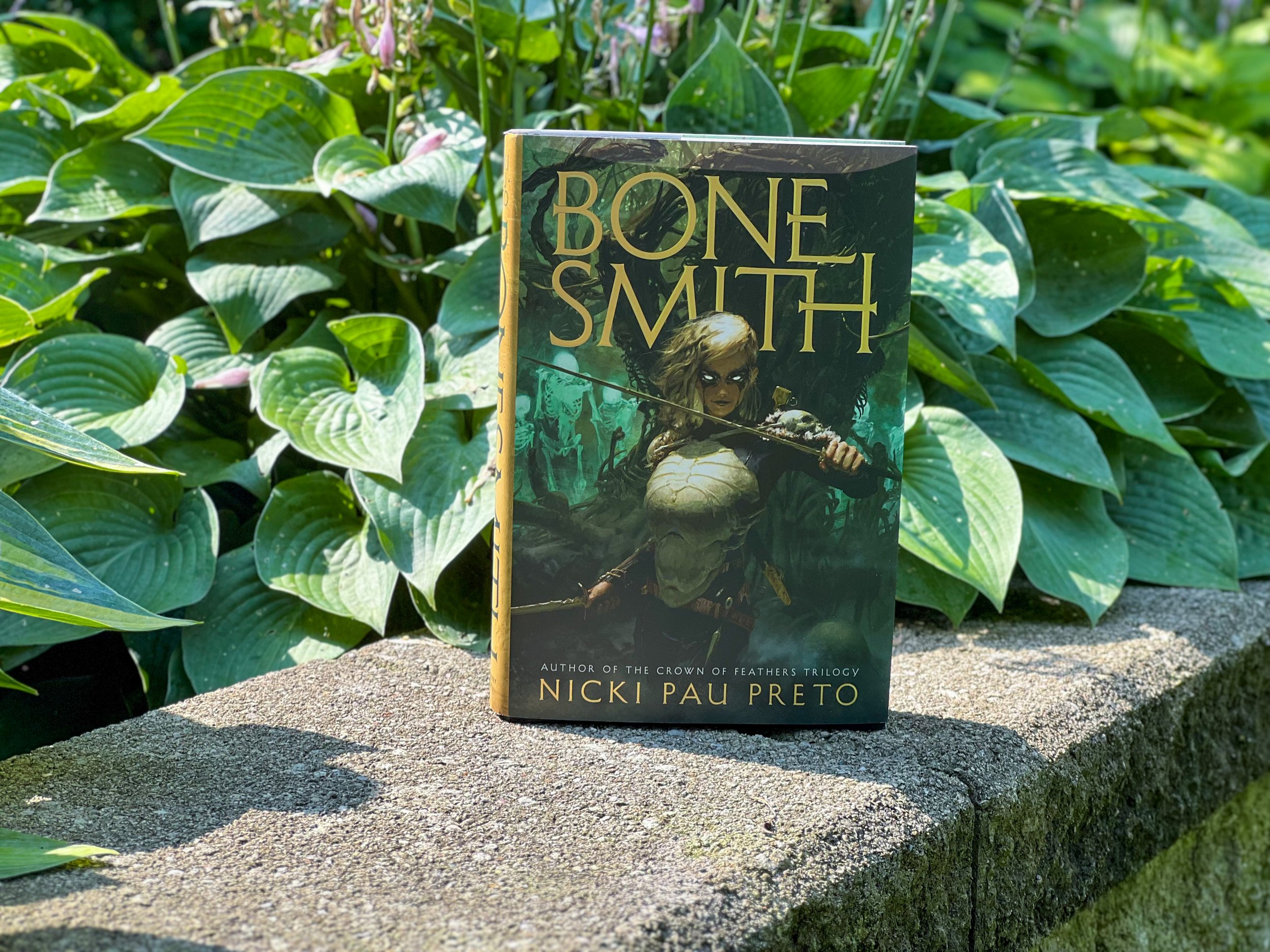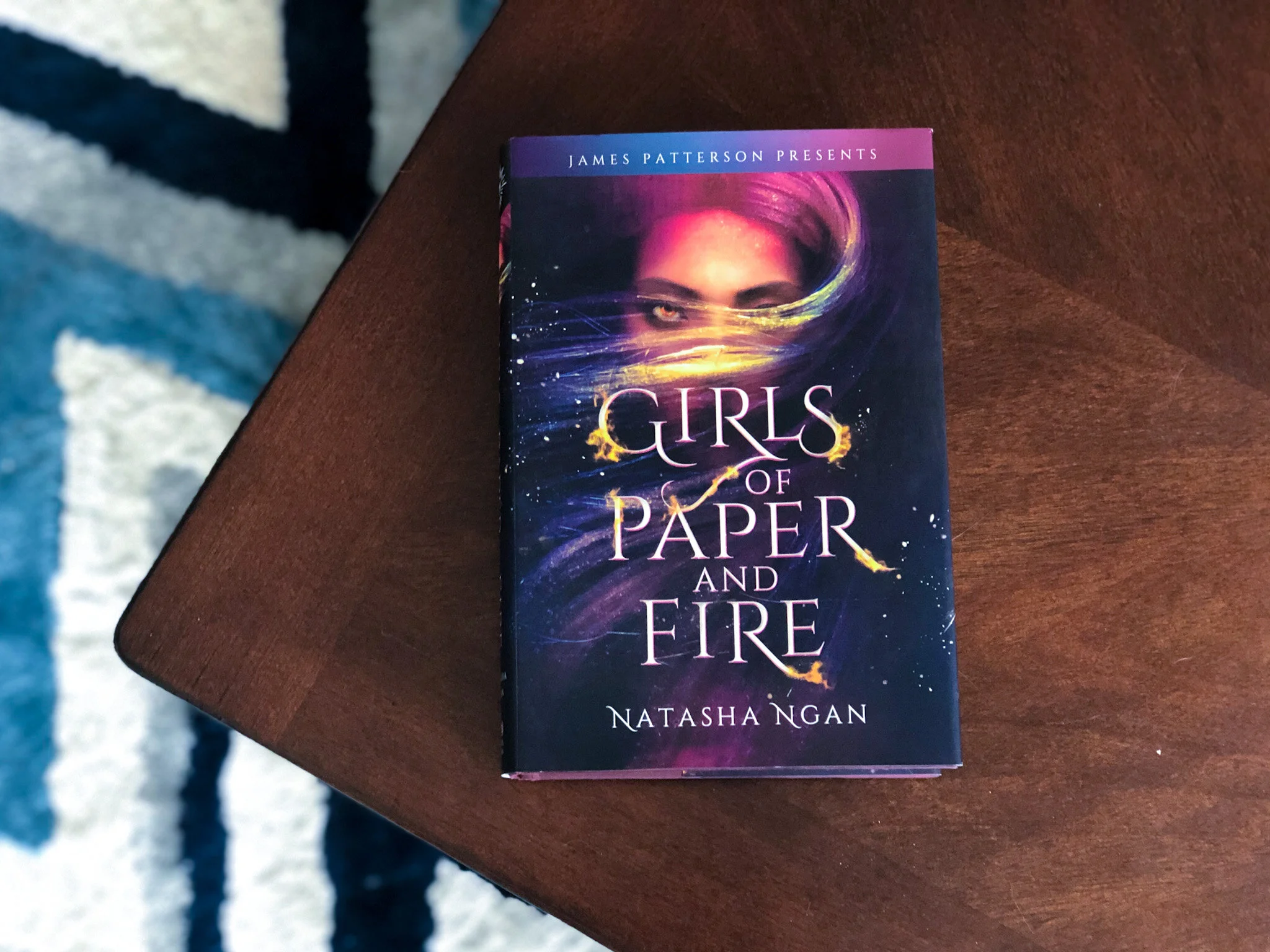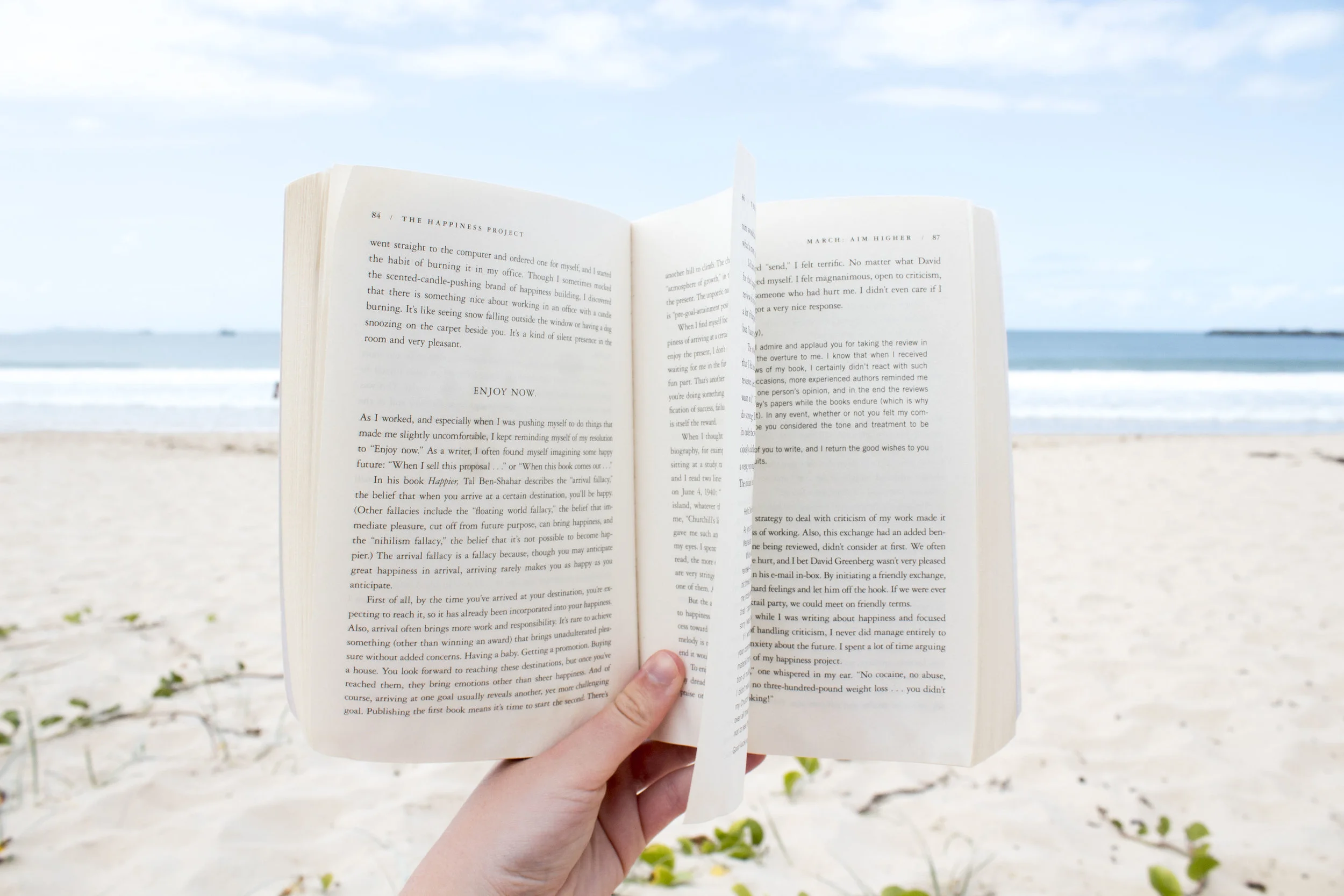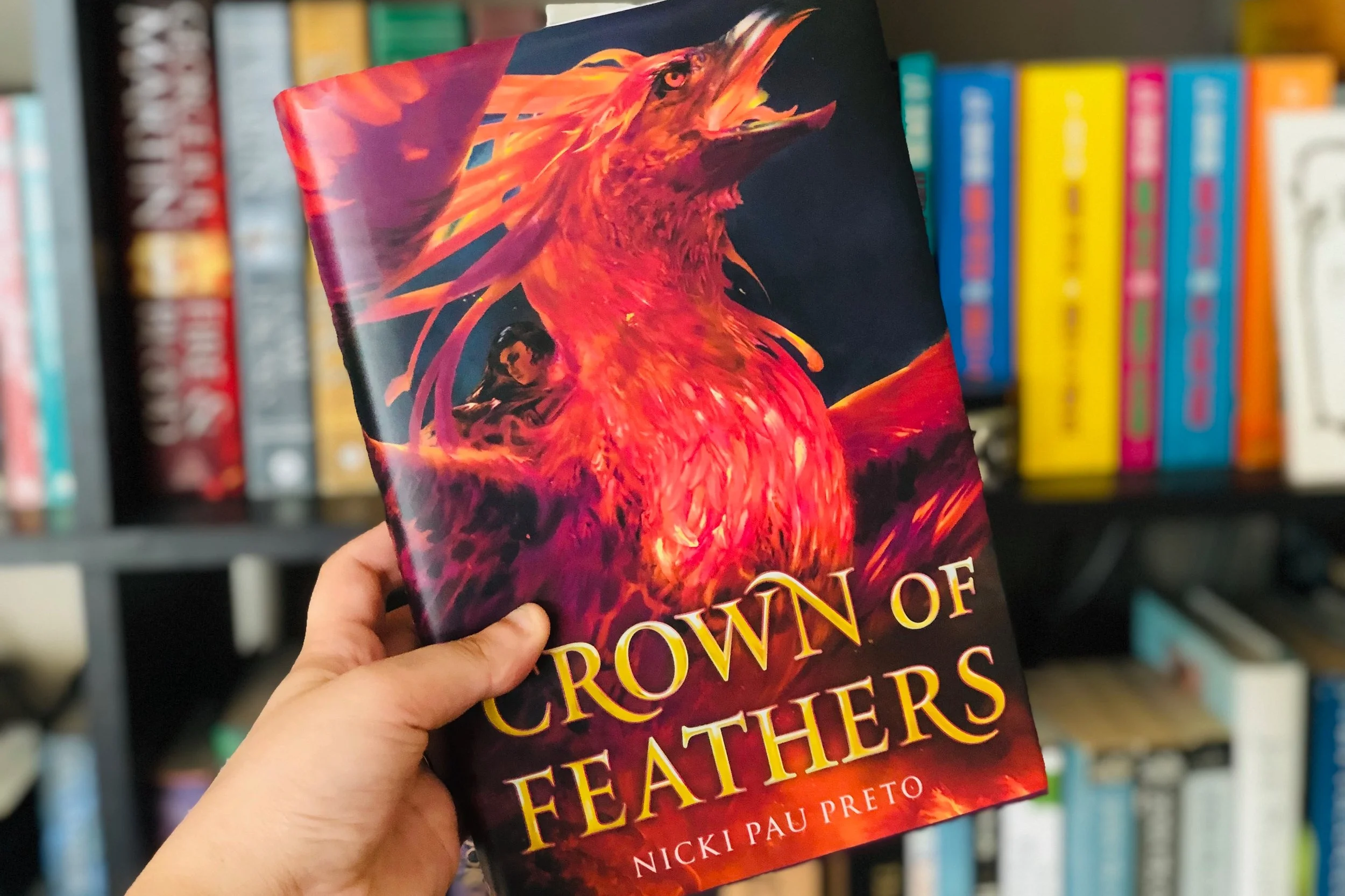When I started to use Goodreads regularly to track my yearly reading goals, I decided that I wasn’t too happy with the standard shelves that Goodreads provides to their new users. So I started to create more and more custom shelves and explore the different options available to their users.
After talking with a few of my bookstagram friends, I’ve realized that not many people have utilized Goodreads tools to create their own shelves. So I’ve decided to share with you all how I organize my shelves.
Exclusive Shelves
When you first make a Goodreads account, it comes with the following shelves:
Read
Currently Reading
Want to Read
These shelves are considered exclusive, meaning that a book can only be in each of these shelves once and can’t be put in another. When I first started the account, this was okay for me.
But as I started to add more and more books to the “Want to Read” shelf, I noticed that it was getting extremely full and that it was hard to keep track of the books that were in those shelves. So I added the following shelves:
DNF (Did not finish)
My DNF shelf is where I move all of the books that I didn’t finish. Before I created this shelf, I would just delete them from my Goodreads but I wasn’t happy with that. I found it better to move them from “Currently reading” into this shelf better for keeping track of books that I started to read but didn’t like enough to finish.
This also makes me able to go back and try them again someday when my taste of books changes because I’ve noticed that the types of books I like to read is always evolving.
TBR (To be read)
My TBR shelf is filled with books that I’m planning to read in the near future. These are books that I have access to and want to read sooner than later but also those who don’t not fit into a specific category.
TBR-Early-Reads
Whether I’ve received an Advanced Reader’s Copy (ARC) from the publisher/author or if I’m doing an early read of a manuscript/ARC for work, these are books that I plan to read before the date of publication.
TBR-Graphic-Novels
This year as part of my 2020 reading goals, I decided that I wanted to read more graphic novels so I decided to create a separate shelf specifically for graphic novels that I discover and am interested in reading. That way when I’m looking for books to take out from the library, I can refer to this list of graphic novels to put on hold.
TBR-Readathon
This is one of my newer shelves that I created because I started to do a lot of readathons this year. Usually when I do readathons, I set a TBR of books that I want to read (especially if there are specific prompts that need to be followed). This shelf makes it easy for me to move the books into my currently reading shelf and help me keep track of how many books I have left to read. Sometimes it sits empty, waiting for the next readathon TBR to be set.
TBR-Series
These are books that I want to read that are part of a series. This could be series that I want to read or that I’ve already started reading. This helps me differentiate them from stand alones I want to read that I put into the standard “Want to Read” shelf.
Non-Exclusive Shelves
I decided to create non-exclusive yearly shelves to help me keep track of my reading throughout the specific year. Since when I’m done reading a book it goes into the general “Read” exclusive shelf, I decided that I wanted to organize my Goodreads even further by creating non-exclusive shelves.
The general non-exclusive shelves I use are:
Re-Reads
I put books here that I’ve liked enough to re-read them. I don’t have an exact purpose for this except that I find it nice to mark books I cherish enough to read them twice.
OwlCrate
I’ve been really loving the books that I receive in an OwlCrate box. I decided to make a shelf to help me keep track of books I’ve received from OwlCrate. These can be read or unread, I just want to mark down the books I’ve gotten from their boxes.
Yearly Non-Exclusive Shelves
In addition to general non-exclusive shelves, I decided that there were shelves I wanted to create for each specific year to help me keep track of my yearly reading. I like these shelves because I can link to them on my blog so people can go directly to the shelf when I’m talking about books. I like to do this so it’s easier for them to add the books I’m talking about to their Goodreads shelves if they’re interested.
General
I have a shelf where I put every book I’ve read that year. That way I can easily look back to see the books I’ve read in previous years. I also like the idea of being able to add them to my yearly wrap up post.
Audiobooks
Recently I’ve started to create a reading goal for the amount of audiobooks that I want to listen to each year. Having a shelf for this helps me keep track easily of the amount I’ve listened to so far as well as include that in my end of year wrap up post.
Early Reads
In addition to keeping track of which books I want to do early reads for, I also decided to keep tracks of the books I’ve finished that are early reads. I’m always trying to read more and more books before publication and this shelf helps me compare year over year.
Graphic Novels
Since I’ve also set a goal for how many graphic novels I want to read each year, this shelf helps me easily keep track of how many I’ve read and once again will help me link back in my end of year wrap up.
Anticipated Reads
This shelf helps me keep track of which books I’m excited to read that are going to be published each year. It also helps me when I’m trying to decide which new books I want to buy.
Readathon Shelves
For readathons that take place over an extended period of time, I’ve decided to make specific shelves for them to help keep track of my readathon progress and to share them at the completion of the readathon.
Top Books
I also compile my favourite books of each year into a specific shelf to make sharing and talking about them easier!
Let me know in the comments below how you organize your Goodreads shelves! If you haven’t started organizing them, is there anything listed above that you found helpful?